Help
Report pages
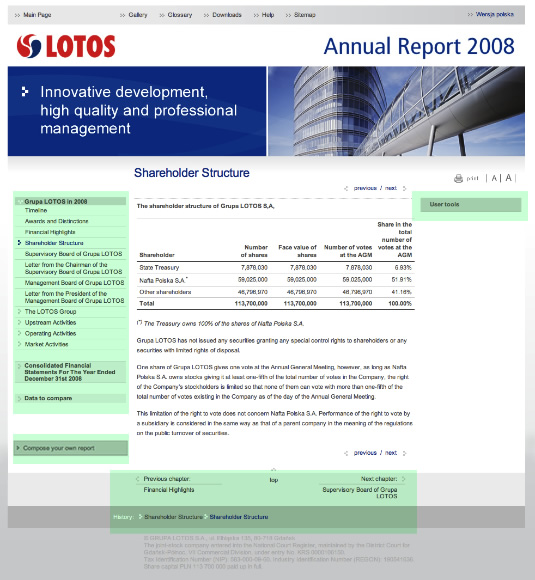
Main menu
Main Menu table of contents:
- Grupa LOTOS in 2008
- Consolidated Fnancial Statements for the Year ended December 31st 2008
- Data to compare
top
Top menu
Use top menu links for access to the [ Gallery ],
[ Glossary ], [ Download center ]
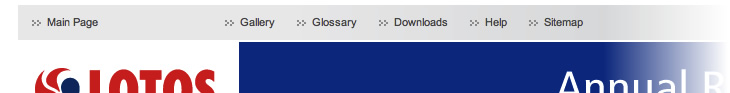
top
Compose your own report
To view selected, key contents of the report, click on the [ Compose your own report ] button in the lower left side menu on the main page of the report.
![]()
top
Tools
Use the [ Tools ] panel to add or save pages viewed or to download report pages / files in the PDF or Excel format. The panel also includes information related to the contents of the page viewed, connecting to other pages of the report or to external Internet websites of the LOTOS Group.
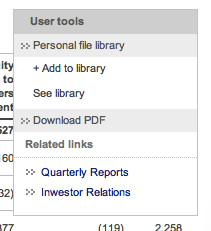
top
To print a page of the report, click on the [ print ] icon in the right upper corner of the page viewed. An optimized printable page can be viewed in a preview window.
![]()
Before printing pages added to the [personal file library] you can sort using suitable commands (icons) up, down or remove.
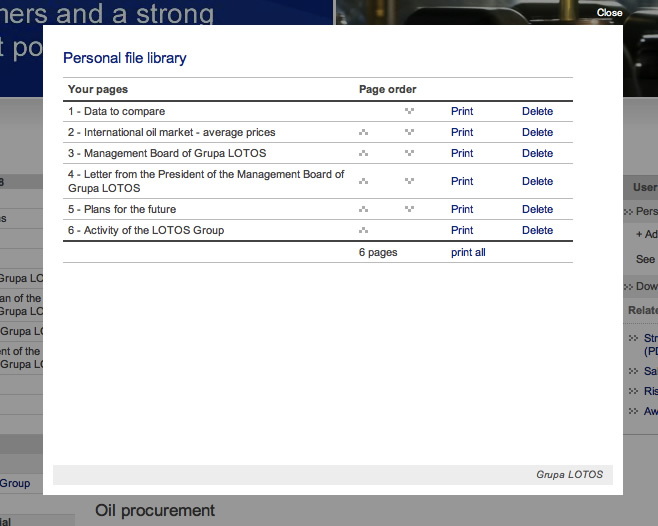
top
Print Chart
To print an animated chart, click with the right mouse button on the chart viewed and select
the [ Print Chart ] option.
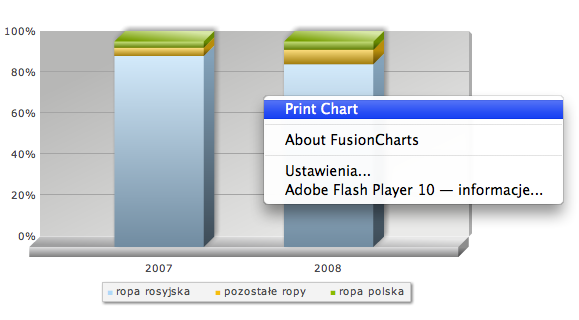
top
Glossary
The [ Glossary ] contains explanations / definitions of trade-specific terms used in the report. To start the [Glossary] function, click on the icon ![]() in the report.
in the report.
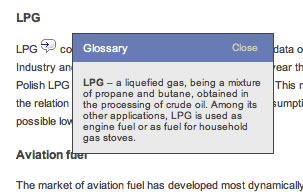
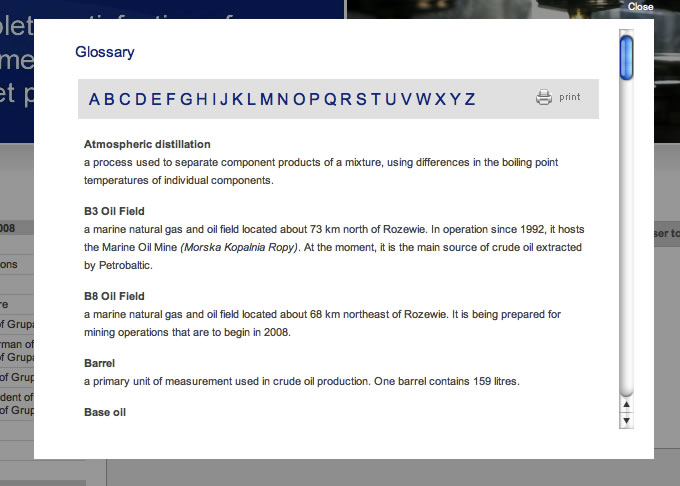
top